

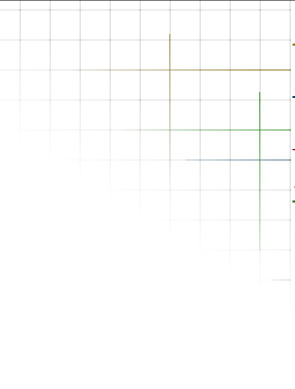
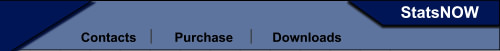
Math Tablet does not provide any built in support for computer algebra, such as symbolic integration, however, you can use Math Tablet as a text editor for Xcas/Giac. This lets you use Math Tablet's stack and keyboard interface to run Xcas.
What's New
- Xcas support for XP + minor Xcas tweaks (Updated July 11, 2006)
- Xcascore runs 10-50x faster
- Persistent Xcas workspaces
- VGA and Landscape support
- User customizable keypad
To Install Xcas for use with Math Tablet
The Xcas module requires PocketPC2002 or better
-
Download and install MathTablet v2.11 or later.
Download here.
This update includes misc. fixes and additions. For details read the History section in About Math Tablet during the installation.
-
Download the Xcascore and support files and unzip the download
-
Copy the cascore.exe and aide_cas files to any location on your
PocketPC. The two files do not have to be placed in the same location
If you do not place cascore.exe in the the My Documents folder, you must create a short-cut to cascore.exe and place the short-cut in the My Documents folder or sub-folder. The shortcut can have any name.
-
Quit Math Tablet (CTRL-C) from the keyboard, or use a task manager.
-
Place the Xcas.dll and Xcas.txt files, obtained in step 2, in the
Math Tablet program folder on your PocketPC. This is usually the
folder: /Program Files/Math Tablet
-
Place the XCASHelpReader.exe, obtained in step 2, in the same
location as you placed the aid_cas file in step 3. This is
important, XCASHelpReader.exe and aid_cas must be in the
same folder
If you do not place XCASHelpReader.exe in the the My Documents folder, you must create a short-cut to XCASHelpReader.exe and place the short-cut in the My Documents folder or sub-folder. The shortcut can have any name.
Performance Hint: The speed of storage cards varies. cascore.exe and XCASHelpReader.exe may run slower on a storage card than in main memory.
Using Xcas
-
Run Math Tablet and Select the Xcas module
-
Enter S: then a command for the Xcas software. This instructs Math Tablet to
send these command to Xcas. To use commands not on the keypad, you
must key them in manually, or change customizable keypad.
-
The first time you use an Xcas command, the module will ask you to locate the
cascore.exe program or shortcut. If you need to change the location of
this file, use the Set Path option under the Xcas button.
-
The Xcas keypad works like the Math Tablet UserKey module. You can tap Set
then a key to assign a custom function to that key. Refer to the User
Module documentation in the User Guide, if you need more instruction.
-
Tap just below the S: on a line to copy the answer from Xcas processed line to
a non S: line, so that Math Tablet can process the command numerically
-
Tap and hold the pen on the screen to abort a Xcas command
-
To get help on an Xcas commands, run XCASHelpReader. You can do this from
MathTablet by selecting the Xcas button and tapping on the Xcas Reference
button. Once in the Help Reader, you can search for key words or scroll through
the list and tap on a command. You can also select text from the lower
edit screen and copy them to the clipboard. Once back in MathTablet, tap
and hold on a line and select Paste Text to copy the selection to the
Math Tablet stack.
-
Changes:
(A) Xcascore is loaded into memory the first time you execute an Xcas command. Xcas remains in memory until you quit Math Tablet or force Xcas to quit.
Use the Xar(-1) command to unload Xcas. Unloading Xcas will erase your Xcas command history.
(B) Xcas responds to the Degrees/Radians setting for the expression block. If you have D (degrees) selected, all Xcas commands are calculated in degrees.
Compatibility with other Xcas users
xcascore.exe uses Windows Events to communicate with external program. You can use the included cas.exe to minic the original behaviour of Xcas. Cas.exe forces cascore.exe to process a command each time it is run.
GPL Notice
Xcas and the Help Reader are licensed under GNU. You can download the original Xcas source here. Updates for xcascore are available provided in the xcascore download. Math Tablet is commercial software and does not link directly to either of these programs.
